Search results
Help Support AVForums:
-
B
Split image from Sony blu-ray.
I have been informed that the image correction setting can only be done through my 3D projector or a 3D TV which mine is not.- Boeriemore
- Post #22
- Forum: General Discussion
-
B
Split image from Sony blu-ray.
The "Screen" menu also displays "3D output settings" I cannot find a menu with "common options" or "3D menu".- Boeriemore
- Post #19
- Forum: General Discussion
-
B
Split image from Sony blu-ray.
3D blu-ray discs work fine. The problem is with downloaded blu-ray movies copied onto my portable hard drive connected to the blu-ray's USB port. As previously mentioned, I can correct this problem through my projector's setting menu.- Boeriemore
- Post #17
- Forum: General Discussion
-
B
Split image from Sony blu-ray.
KenMasters, Page 22 refers. "3D output settings" has two options "auto" and "off". Both settings still result in a split side by side image.- Boeriemore
- Post #12
- Forum: General Discussion
-
B
Split image from Sony blu-ray.
Setting the projector to factory default simply causes the 3D format to revert back to auto. Nowhere in the blu-ray's settings menu is there an option to change the 3D format (that I can see) I have the blu-ray and projector connected to my Sony STR-DN 1050 receiver via HDMI cables.- Boeriemore
- Post #7
- Forum: General Discussion
-
B
Split image from Sony blu-ray.
I have the Sony BDP S790. A blu-ray disc viewed through the TV (or projector) is displayed as a split image, side by side. The only way I have found to overcome this is to switch on the projector, select "3D format" in settings and change it from "auto" to "side by side" While on this setting...- Boeriemore
- Thread
- Replies: 21
- Forum: General Discussion
-
B
PVR images too large for projector screen.
Picture size was fine before I got the receiver. Using the zoom adjusting wheels on the projector I was able to get the pic to be displayed perfectly on the screen. Anyway, a Home Theatre Technician came around yesterday and spent an hour sorting all the problems. It seems that the projector...- Boeriemore
- Post #15
- Forum: General Discussion
-
B
PVR images too large for projector screen.
I have the Epson TW 9200 projector. No picture outside screen border. It's simply cut off near the border. Picture is oversized and cut off. Whether viewing the blu-ray, projector or receiver's setup menu it is so large that navigating is impossible. The only aspect options given on the...- Boeriemore
- Post #12
- Forum: General Discussion
-
B
PVR images too large for projector screen.
Setting the aspect ratio for the decoder is one thing, but the fact that the receiver's menu screen also requires a screen as large as my lounge for me to view the various options is a concern.- Boeriemore
- Post #7
- Forum: General Discussion
-
B
PVR images too large for projector screen.
OK. It indicated ARC 2. Each time I repeated this procedure it went up one ARC until ARC 5 and finally to ARC 1. (is there no easy way of selecting the desired ARC?) It is presumable now on ARC 1. Will test through the projector.- Boeriemore
- Post #5
- Forum: General Discussion
-
B
PVR images too large for projector screen.
Thanks for that. Will try it.- Boeriemore
- Post #4
- Forum: General Discussion
-
B
PVR images too large for projector screen.
My screen is 16:9 ratio and viewing a blu-ray movie through the projector is perfect. However, viewing DSTV channels through the projector the image is huge and does not fit the screen. This also happens when viewing the receiver's menu screen. I have read through the 379 page instruction...- Boeriemore
- Thread
- Replies: 14
- Forum: General Discussion
-
B
FYI Sony STR-DN1050 --->
As the Blu-ray and projector worked fine together I assume its a setting on the receiver. Without being able to view the full menu screen of the projector, it becomes impossible to view any settings. Today I will connect the TV and see if this helps.- Boeriemore
- Post #39
- Forum: General Discussion
-
B
FYI Sony STR-DN1050 --->
I have spent the day connecting only the speakers, blu- ray player and projector. Watching a blu-ray movie the image is centered perfectly on the screen but the menu screens do not fit the screen and some parts are cut off on the sides making it impossible to browse thru the menus. Another...- Boeriemore
- Post #36
- Forum: General Discussion
-
B
FYI Sony STR-DN1050 --->
The manual, 367 pages, is available online in English. Sony states that this is done to save paper. The unit did come with two basic connection pamphlets, but were not in English. The supplier has since sent me an English version.- Boeriemore
- Post #35
- Forum: General Discussion
-
B
FYI Sony STR-DN1050 --->
My DN 1050 was finally delivered today having waited almost seven months since I ordered and paid for what was then to be the DN 1040. As I paid only R6299 I guess the wait was worth it. One irritation, and it seems to be the modern trend, the connections and setup instructions are not in...- Boeriemore
- Post #32
- Forum: General Discussion
-
B
FYI Sony STR-DN1050 --->
The Sony DN 1040 has excellent reviews and in heavy demand so I cannot understand why Sony would discontinue this model within three months of this year.- Boeriemore
- Post #30
- Forum: General Discussion
-
B
FYI Sony STR-DN1050 --->
I paid R6300 for the DN 1040 which I never received. Supplier promised three months ago that I will get the DN 1050 without any additional cost to me, believing their prices would be on par. I am waiting in anticipation.- Boeriemore
- Post #22
- Forum: General Discussion
-
B
FYI Sony STR-DN1050 --->
To buy a light foam speaker surround kit from USA the shipping charges equate to about R460. I can only imagine the charges for a heavy receiver.- Boeriemore
- Post #15
- Forum: General Discussion