Now Playing
AVForums Super Veteran
Bloody hell, I've not had a good time with PC **** of late, blown PSU, faulty replacement PSU, motherboard crap prior to that etc.etc. :sulky: :sulky: :sulky:
This morning I get to my PC do a few things go grab a cup of coffee and get back to find everything PC is off. APC Smart UPS 1500 has all lights flashing like a disco. I figure...abused the batteries throughout load shedding (taken to empty many times over so we could have internet and wifi access as long as feasible), they're at least 4-5 years old...they must be gone. No internet for the day...no way in hell I'm rewiring everything and finding extension boards to plug stuff in.
Get back this afternoon with 2x 12V 18AH batteries that I got directly from a distributor for about half the price I paid at Communica for one 12V 17AH battery last time I bought something like this. Plug the buggers in, hook up the UPS and fire it up. All seems good, clearly the batteries need a small topup charge to be at 100%. I plug everything back into the UPS, try to start the PC and in no time it has all lights flashing like a disco again with the PC not even making it through a POST.
Turn UPS off, disconnect everything, run a self test...comes up apples. Rinse, repeat, sme result....comes up apples everytime. lease:. I decide to :RTFM: and in so doing have to empty all the crap I've shoved into a 4 door built in cupboard since 2009 and put it on the floor promising the :angrywife: I'll got through it and clear out the :cr@p: by tomorrow...so now tomorrow I'm screwed too. I :RTFM: and it says if UPS flashes lights sequentialy and screams at you it's fuxored and needs a service. Now I'm thinking :walled: ... I just dropped cash on two batteries I'm not going to use...ever. I decide to ignore the manual (I don't recall the UPS beeping, just acting like a christmas tree...which apparently means it was shut down remotely through software or using an accessory card...the bugger's not connected to any PC, so the software side is out and I have no accessories, so that's out too.
lease:. I decide to :RTFM: and in so doing have to empty all the crap I've shoved into a 4 door built in cupboard since 2009 and put it on the floor promising the :angrywife: I'll got through it and clear out the :cr@p: by tomorrow...so now tomorrow I'm screwed too. I :RTFM: and it says if UPS flashes lights sequentialy and screams at you it's fuxored and needs a service. Now I'm thinking :walled: ... I just dropped cash on two batteries I'm not going to use...ever. I decide to ignore the manual (I don't recall the UPS beeping, just acting like a christmas tree...which apparently means it was shut down remotely through software or using an accessory card...the bugger's not connected to any PC, so the software side is out and I have no accessories, so that's out too.
I figure what the hell, plug devices in sequentially and see what happens... absolutely nothing, everything's powered, nothing's flashing or beeping and things seem back to normal...
So, do I trust this thing going forward or do I toss it?
This morning I get to my PC do a few things go grab a cup of coffee and get back to find everything PC is off. APC Smart UPS 1500 has all lights flashing like a disco. I figure...abused the batteries throughout load shedding (taken to empty many times over so we could have internet and wifi access as long as feasible), they're at least 4-5 years old...they must be gone. No internet for the day...no way in hell I'm rewiring everything and finding extension boards to plug stuff in.
Get back this afternoon with 2x 12V 18AH batteries that I got directly from a distributor for about half the price I paid at Communica for one 12V 17AH battery last time I bought something like this. Plug the buggers in, hook up the UPS and fire it up. All seems good, clearly the batteries need a small topup charge to be at 100%. I plug everything back into the UPS, try to start the PC and in no time it has all lights flashing like a disco again with the PC not even making it through a POST.
Turn UPS off, disconnect everything, run a self test...comes up apples. Rinse, repeat, sme result....comes up apples everytime.
I figure what the hell, plug devices in sequentially and see what happens... absolutely nothing, everything's powered, nothing's flashing or beeping and things seem back to normal...
So, do I trust this thing going forward or do I toss it?