I bought a Samsung qled TV.
I am 100% happy but maybe I can be even happier if I can solve 2 issues that my LG TV did not have.
Both issues are when watching content via a USB stick.
Firstly, every single time I must manually turn off subtitles. The TV does not remember my preferences. When I go to settings, the field to manipulate subtitles are blanked out. Can this small issue be corrected? I can turn off the subtitles on the menu, but must do it for every single video.
Lastly, I could easily delete something I have watched on my LG, but on the Samsung its not so easy. In fact, I deleted my whole USB stick the first time. Even movies in folders were deleted. The folders were not deleted, just left empty.
How do you delete one movie or video at a time on this TV without deleting everything? Basically I cannot select the file to manipulate it.
I am 100% happy but maybe I can be even happier if I can solve 2 issues that my LG TV did not have.
Both issues are when watching content via a USB stick.
Firstly, every single time I must manually turn off subtitles. The TV does not remember my preferences. When I go to settings, the field to manipulate subtitles are blanked out. Can this small issue be corrected? I can turn off the subtitles on the menu, but must do it for every single video.
Lastly, I could easily delete something I have watched on my LG, but on the Samsung its not so easy. In fact, I deleted my whole USB stick the first time. Even movies in folders were deleted. The folders were not deleted, just left empty.
How do you delete one movie or video at a time on this TV without deleting everything? Basically I cannot select the file to manipulate it.