This is my review for the Fosi Audio VOL20 wireless volume control
Introduction
I am an audiophile from sunny South Africa and this unit was sent to me by Fosi Audio and it arrived at my door in less than 21 days. By time of writing this review I do not have a price for it and that made this review really exiting going in blind like that. It is set to launch on the 19thof September 2024.
Fosi Audio have been around since way before even I got into portable audio so I know they are serious about audio. They create real bang for buck mostly desktop products from Tube headphone amps right through to stereo amplifiers. I hope by this review to pique a lot more portable audiophiles in my country’s attention. They also offer a 30-day money back guarantee on their products and I think that is very important.
I saw the VOL20 on one of my reviewer friend’s Facebook groups and I got really interested. The first thing that grabbed my attention and it is because I am a lover of vintage audio to and as we all know vintage amplifiers had huge knobs, was the size of the knob.

Unboxing
The packaging to me is really creative. It is a white cardboard box but it spits into two pieces. The pieces also do not come together completely to form a box and there is a little orange line sticking out and for someone with attention to detail it caught my eye. In the one piece you will find a square flat box with instruction manual and charging/connection cable. The other piece houses the VOL20. The packaging is very sturdy and I see no way that the unit will get hurt.

Build
Everything about the VOL20 feels premium. It is heavy for its size and you can feel it is metal and not plastic and for me who is a tube lover who believes in steel & glass being everlasting beauty, I absolutely love the build quality. I will refer to vintage audio equipment again and when you turn the VOL20 knob it feels like adjusting volume on one of those vintage receivers. There is a ring light at the base of the VOL20 that when it glows it’s almost like the top ring light that goes on when you talk to your smart speaker. You can set the light to off if colour lights annoy you or you can set it to switch between colours like a rainbow. You can also choose a specific colour and me being a lover of purple I chose the purple ambient light colour. Purple to me always means tranquillity.

Connection
Connecting the VOL20 is just as easy as any other Bluetooth devices like headphones you connect to your phone. When you switch the device on the blue light will flicker and you will know it is in pairing mode. On your device like phone, you just search VOL20 under Bluetooth devices and click pair. As easy as that. The VOL20 also has a USB mode where you can connect it via USB to your laptop or computer. The one side of the cable is a USB-C and the other side has a USB-C and also an adapter for USB. Quite cleverly thought out by whoever’s brainchild at Fosi audio this VOL20 is. There is also an auto power off within 5 seconds mode for the light and when you touch the device it glows again. That is the mode that I used the most.

Applications
I am going to list all the audio and video applications I used the VOL20 for at my house.
First off, I wanted to see if I could connect the VOL20 and my Sennheiser PXC 550ii Bluetooth headphones to my OPPO phone and have the VOL20 handle the volume as I hate the finger slides you have to do on the Sennies side or reach for your phone to adjust vol. It worked flawlessly and man I was impressed. On the VOL20 there is a play/pause button which you can use to play or skip to the next song which is way better than touching the side of the Sennies with your finger or once again reaching for your phone. I went through everything that uses volume on my phone from streaming services to social media video sites.
I connected the VOL20 to my phone and by using the Yamaha app on my phone, I could connect to my Yamaha streamer which is in turn connected to my STAX ear-speaker amplifier and also my Lint Legend Classic headphone amplifier I use for my Sennheiser HD650 and HD540 reference gold. The Fosi controlled the volume on two separate desktop systems via my phone and if you are a desktop audiophile you will know it is a pain to reach up from your relaxing position to adjust volume on your headphone amplifier. It also works when the phone is locked
I started to like these little experiments and wanted to try it out with a Dap. I chose the Hiby M300 first and being Android based connection was just as easy as on phone. It worked flawlessly and with the Hiby I discovered that it does not work when the Hiby is locked. Maybe there will be some settings in the Hiby player app I don’t know which you can change as I love the Hiby music player with all its settings. It also worked with a Dac/Amp dongle connect to Hiby and also to phone
I connected it to my PC and it opened up another world of options as to my PC are connected my studio monitors through an audio interface which is also a headphone amplifier. Here I listen to my monitor and studio headphones.
Another unit I could control from the VOL20 was my Audiocast M5 WIFI receiver. It is a lot like Chromecast but it has a 24bit Dac and to my knowledge the Chromecasts were 320kbps MP3. I have the M5 plugged into the base station of the Sennheiser RS175 TV headphones which is wireless and works with RF signals. These things have good bass. What a weird audio chain? Phone via Audiocast app to m5, then it goes analog to the Sennheiser base station and gets converted into radio frequencies to be captured in digital again and turned into analog on the wireless headphones. I am such a gadget geek it seems and the VOL20 worked flawlessly again.
In my bedroom I connected it to my Bedroom PC which doubles as movie streamer to and via Bluetooth I could control the volume when watching movies without having to reach for the wireless mouse and click away. It also worked with my tablet which I use to listen to my earbud collection. Same thing with my laptop which I also write reviews on evaluate gear.
I could also control the volume of my two Xiaomi smart speaker's volume as I connect to them through Google home app from my phone as I use these for background music sometimes or for listening to podcasts.

Who should buy it?
Well, you might not have so many multimedia applications as me but if the VOL20 can make your life just a little more convenient in one of these applications then I say it is worth it as in today’s fast paced lifestyle convenience is king
Introduction
I am an audiophile from sunny South Africa and this unit was sent to me by Fosi Audio and it arrived at my door in less than 21 days. By time of writing this review I do not have a price for it and that made this review really exiting going in blind like that. It is set to launch on the 19thof September 2024.
Fosi Audio have been around since way before even I got into portable audio so I know they are serious about audio. They create real bang for buck mostly desktop products from Tube headphone amps right through to stereo amplifiers. I hope by this review to pique a lot more portable audiophiles in my country’s attention. They also offer a 30-day money back guarantee on their products and I think that is very important.
I saw the VOL20 on one of my reviewer friend’s Facebook groups and I got really interested. The first thing that grabbed my attention and it is because I am a lover of vintage audio to and as we all know vintage amplifiers had huge knobs, was the size of the knob.

Unboxing
The packaging to me is really creative. It is a white cardboard box but it spits into two pieces. The pieces also do not come together completely to form a box and there is a little orange line sticking out and for someone with attention to detail it caught my eye. In the one piece you will find a square flat box with instruction manual and charging/connection cable. The other piece houses the VOL20. The packaging is very sturdy and I see no way that the unit will get hurt.

Build
Everything about the VOL20 feels premium. It is heavy for its size and you can feel it is metal and not plastic and for me who is a tube lover who believes in steel & glass being everlasting beauty, I absolutely love the build quality. I will refer to vintage audio equipment again and when you turn the VOL20 knob it feels like adjusting volume on one of those vintage receivers. There is a ring light at the base of the VOL20 that when it glows it’s almost like the top ring light that goes on when you talk to your smart speaker. You can set the light to off if colour lights annoy you or you can set it to switch between colours like a rainbow. You can also choose a specific colour and me being a lover of purple I chose the purple ambient light colour. Purple to me always means tranquillity.

Connection
Connecting the VOL20 is just as easy as any other Bluetooth devices like headphones you connect to your phone. When you switch the device on the blue light will flicker and you will know it is in pairing mode. On your device like phone, you just search VOL20 under Bluetooth devices and click pair. As easy as that. The VOL20 also has a USB mode where you can connect it via USB to your laptop or computer. The one side of the cable is a USB-C and the other side has a USB-C and also an adapter for USB. Quite cleverly thought out by whoever’s brainchild at Fosi audio this VOL20 is. There is also an auto power off within 5 seconds mode for the light and when you touch the device it glows again. That is the mode that I used the most.

Applications
I am going to list all the audio and video applications I used the VOL20 for at my house.
First off, I wanted to see if I could connect the VOL20 and my Sennheiser PXC 550ii Bluetooth headphones to my OPPO phone and have the VOL20 handle the volume as I hate the finger slides you have to do on the Sennies side or reach for your phone to adjust vol. It worked flawlessly and man I was impressed. On the VOL20 there is a play/pause button which you can use to play or skip to the next song which is way better than touching the side of the Sennies with your finger or once again reaching for your phone. I went through everything that uses volume on my phone from streaming services to social media video sites.
I connected the VOL20 to my phone and by using the Yamaha app on my phone, I could connect to my Yamaha streamer which is in turn connected to my STAX ear-speaker amplifier and also my Lint Legend Classic headphone amplifier I use for my Sennheiser HD650 and HD540 reference gold. The Fosi controlled the volume on two separate desktop systems via my phone and if you are a desktop audiophile you will know it is a pain to reach up from your relaxing position to adjust volume on your headphone amplifier. It also works when the phone is locked
I started to like these little experiments and wanted to try it out with a Dap. I chose the Hiby M300 first and being Android based connection was just as easy as on phone. It worked flawlessly and with the Hiby I discovered that it does not work when the Hiby is locked. Maybe there will be some settings in the Hiby player app I don’t know which you can change as I love the Hiby music player with all its settings. It also worked with a Dac/Amp dongle connect to Hiby and also to phone
I connected it to my PC and it opened up another world of options as to my PC are connected my studio monitors through an audio interface which is also a headphone amplifier. Here I listen to my monitor and studio headphones.
Another unit I could control from the VOL20 was my Audiocast M5 WIFI receiver. It is a lot like Chromecast but it has a 24bit Dac and to my knowledge the Chromecasts were 320kbps MP3. I have the M5 plugged into the base station of the Sennheiser RS175 TV headphones which is wireless and works with RF signals. These things have good bass. What a weird audio chain? Phone via Audiocast app to m5, then it goes analog to the Sennheiser base station and gets converted into radio frequencies to be captured in digital again and turned into analog on the wireless headphones. I am such a gadget geek it seems and the VOL20 worked flawlessly again.
In my bedroom I connected it to my Bedroom PC which doubles as movie streamer to and via Bluetooth I could control the volume when watching movies without having to reach for the wireless mouse and click away. It also worked with my tablet which I use to listen to my earbud collection. Same thing with my laptop which I also write reviews on evaluate gear.
I could also control the volume of my two Xiaomi smart speaker's volume as I connect to them through Google home app from my phone as I use these for background music sometimes or for listening to podcasts.

Who should buy it?
Well, you might not have so many multimedia applications as me but if the VOL20 can make your life just a little more convenient in one of these applications then I say it is worth it as in today’s fast paced lifestyle convenience is king