Hi all,
So I am the owner / victim of a Hisense LEDN48K20DP 48" LED TV. Ridicule away? :winkwink:
Had a 42" Sinotec, that developed dead pixels during the last month of the 5 year warranty. (which was actually damn good until the dead pixels, despite the slight backlight bleed and the dynamic contrast that could not be disabled. )
Makro gave me a full refund, and it just so happened that the price of the Hisense was the same as the voucher value. So more of an impulse purchase since I needed a TV and in general people report good results with Hisense TV's
This is the bottom of their range. Not the worst TV, fairly good design, image quality is mostly OK, with the exception of the following, which is annoying me to no end:
Connected to an HT PC running Kodi via Hdmi. (Nvidia GTX660ti). Used the usual AV vids and images to set brightness, whitelevel etc. Obviously setting brightness first so that only Black level 16 and under displays. Then set contrast so that only up to white level 235 is displayed. Driver is set with dynamic contrast and image enhancement off. All other settings are set to ?allow applications to use own settings?
TV itself has very limited settings in the menu. All post processing is disabled. Only really has auto brightness, colour temp, and video enhancement (Upscale post processing I assume).
All off.
Bleddy thing wont stop with the bleddy Dynamic Contrast. uke: Bright dim bright dim bright dim? ad nauseum. When video / movie image displayed is very bright all looks fairly good. But when it goes dark, or partly dark everything is WAY over contrasted and artifacts and ugliness everywhere in the dark areas. So annoying.
uke: Bright dim bright dim bright dim? ad nauseum. When video / movie image displayed is very bright all looks fairly good. But when it goes dark, or partly dark everything is WAY over contrasted and artifacts and ugliness everywhere in the dark areas. So annoying.
BTW: All testing done with high bit rate, full HD, 1080p encoded movies. You DON?T want to see what an SD vid looks like. Yuck.
Got a friend to lend me a Samsung Bluray player, connected to other Hdmi port. Popped in a few Blu rays? Bright Dim Bright Dim Brig? You get the idea. Not as bad as the HT PC, but still annoying as hell.
Because there was some, all be it little, improvement with the Bluray, I tried different Hdmi cables with no improvement. Connected the HT PC via a DVI to VGA adaptor using the TV?s VGA port. No improvement. Even removed the GTX card and tried the motherboard?s on board VGA display via VGA. Same.
I called Hisense, and the BEST advice they can give me is to return the set to Makro for a warranty investigation / repair. . . I asked about a firmware update, they played dumb. Cant find any firmware on the interwebs for the specific model.
So before I go at it with a large axe or a double walk hail gun, any ideas or suggestions on how to turn off Dynamic Contrast on this TV?
So I am the owner / victim of a Hisense LEDN48K20DP 48" LED TV. Ridicule away? :winkwink:
Had a 42" Sinotec, that developed dead pixels during the last month of the 5 year warranty. (which was actually damn good until the dead pixels, despite the slight backlight bleed and the dynamic contrast that could not be disabled. )
Makro gave me a full refund, and it just so happened that the price of the Hisense was the same as the voucher value. So more of an impulse purchase since I needed a TV and in general people report good results with Hisense TV's
This is the bottom of their range. Not the worst TV, fairly good design, image quality is mostly OK, with the exception of the following, which is annoying me to no end:
Connected to an HT PC running Kodi via Hdmi. (Nvidia GTX660ti). Used the usual AV vids and images to set brightness, whitelevel etc. Obviously setting brightness first so that only Black level 16 and under displays. Then set contrast so that only up to white level 235 is displayed. Driver is set with dynamic contrast and image enhancement off. All other settings are set to ?allow applications to use own settings?
TV itself has very limited settings in the menu. All post processing is disabled. Only really has auto brightness, colour temp, and video enhancement (Upscale post processing I assume).
All off.
Bleddy thing wont stop with the bleddy Dynamic Contrast.
BTW: All testing done with high bit rate, full HD, 1080p encoded movies. You DON?T want to see what an SD vid looks like. Yuck.
Got a friend to lend me a Samsung Bluray player, connected to other Hdmi port. Popped in a few Blu rays? Bright Dim Bright Dim Brig? You get the idea. Not as bad as the HT PC, but still annoying as hell.
Because there was some, all be it little, improvement with the Bluray, I tried different Hdmi cables with no improvement. Connected the HT PC via a DVI to VGA adaptor using the TV?s VGA port. No improvement. Even removed the GTX card and tried the motherboard?s on board VGA display via VGA. Same.
I called Hisense, and the BEST advice they can give me is to return the set to Makro for a warranty investigation / repair. . . I asked about a firmware update, they played dumb. Cant find any firmware on the interwebs for the specific model.
So before I go at it with a large axe or a double walk hail gun, any ideas or suggestions on how to turn off Dynamic Contrast on this TV?