Most (read all) motherboards with an integrated sound card (usually a Realtek chip) do not offer very good quality sound, despite their description of High Definition. Of the add-on sound cards available, the first better one available about 10 years ago was the SoundBlaster ZX which provided 24bit 96KHz playback and was compatible with DVD-A discs, which have all but faded away
Today you can get a range of ASUS PCI and PCIe sound cards which truly offer superior sound reproduction
But the basic interpretation of the sound file is still managed by Windows. It is said (by who I don't know) that Windows 7 is an improvement on Windows XP and Window 8 is an improvement on Windows 7, etc. What is said to improve the basic sound interpretation further is Windows Server 2012, release 2
Now along come a few software programs that purport to make that improvement even more evident and one such is Fidelizer. Available free from http://www.fidelizer-audio.com/ it has a varying level of control over the OS kernel that are said to better interpret the sound file. There are 2 versions, and an upgrade version for $30 (or $69, depending on how you start)
Having tried the program with a Dell XPS, which has an analogue audio and a SPDIF connector, there was an immediate improvement in detail, particularly using the SPDIF connected to an outboard DAC. JRiver is used for playback and the Playback options have been set to use the ASIO output of the sound card. Slightly better in some respects was the sound from an ASUS Xonar D1. I have not tested the USB output into a DAC yet as I am waiting for a new DAC to arrive
It is possible to switch Fidelizer in and out to make sure you are not fooling yourself
Fidelizer recommend JPlay and BugHead Emporer. The latter has a GUI interface and good data storage control. It has been developed in China and finds favour with the High-End Chinese audiophiles
You can get 32 bit and 64 bit versions at https://onedrive.live.com/?cid=95b15e620f5d211d&id=95B15E620F5D211D%21105
Another program is Audio Optimizer, available from http://www.highend-audiopc.com/optimizer.html on a 30 day trial basis, or ?119 to buy. It is recommended that Windows Server 2012 release 2 is used as an OS
Computer Audio offers such a convenient and welcome view of your entire music library, the ability to play 44.1KHz and hi-res files on the fly and many programs like JRiver and XBMC to manage your collection. With streaming being offered more and more, and the demise of the physical disc being on the not too distant horizon, this to me is the way to go. And I forgot - Android and iPad remotes negate the need to touch the PC at all
Today you can get a range of ASUS PCI and PCIe sound cards which truly offer superior sound reproduction
But the basic interpretation of the sound file is still managed by Windows. It is said (by who I don't know) that Windows 7 is an improvement on Windows XP and Window 8 is an improvement on Windows 7, etc. What is said to improve the basic sound interpretation further is Windows Server 2012, release 2
Now along come a few software programs that purport to make that improvement even more evident and one such is Fidelizer. Available free from http://www.fidelizer-audio.com/ it has a varying level of control over the OS kernel that are said to better interpret the sound file. There are 2 versions, and an upgrade version for $30 (or $69, depending on how you start)
Having tried the program with a Dell XPS, which has an analogue audio and a SPDIF connector, there was an immediate improvement in detail, particularly using the SPDIF connected to an outboard DAC. JRiver is used for playback and the Playback options have been set to use the ASIO output of the sound card. Slightly better in some respects was the sound from an ASUS Xonar D1. I have not tested the USB output into a DAC yet as I am waiting for a new DAC to arrive
It is possible to switch Fidelizer in and out to make sure you are not fooling yourself
Fidelizer recommend JPlay and BugHead Emporer. The latter has a GUI interface and good data storage control. It has been developed in China and finds favour with the High-End Chinese audiophiles
You can get 32 bit and 64 bit versions at https://onedrive.live.com/?cid=95b15e620f5d211d&id=95B15E620F5D211D%21105
Another program is Audio Optimizer, available from http://www.highend-audiopc.com/optimizer.html on a 30 day trial basis, or ?119 to buy. It is recommended that Windows Server 2012 release 2 is used as an OS
Computer Audio offers such a convenient and welcome view of your entire music library, the ability to play 44.1KHz and hi-res files on the fly and many programs like JRiver and XBMC to manage your collection. With streaming being offered more and more, and the demise of the physical disc being on the not too distant horizon, this to me is the way to go. And I forgot - Android and iPad remotes negate the need to touch the PC at all