Last week, Amazon unveiled its new streaming and gaming set-top box, the US$99 Fire TV. Not only does it stream TV and movies from Amazon, but it also includes popular apps like Netflix, has voice search, and is a nice gaming rig too.
Amazon Fire TV allows you to search for content by speaking into the remote controlThe user interface is intuitive and fastThe back has USB 2.0, Ethernet ports, optical audio out, and power inputFire TV includes quality games from EA, Ubisoft, and moreView all
The Fire TV is the most powerful streaming set-top device currently available. Not as powerful as some gaming consoles, but is more powerful than direct competitors such as the Roku 3 or Apple TV. It is also larger box than either the Roku 3 or Apple TV, measuring 115 x 115 x 17.5 mm and weighing 281g.
Specs:
Qualcomm Krait 300, quad-core to 1.7 Ghz processor
Qualcomm Adreno 320 GPU
2 GB of RAM
8 GB of internal storage
Dual-band, dual-antenna Wi-Fi (MIMO) for faster streaming and fewer dropped connections than standard Wi-Fi (it also includes an Ethernet port)
Support for Dolby Digital Plus, 5.1 surround sound, 2 channel stereo and HDMI audio pass through up to 7.1
Output resolution of 720p and 1080p up to 60fps
Optical audio and a USB 2.0 port
The back has USB 2.0, Ethernet ports, optical audio out, and power input
Setting up the Fire TV is easy. Plug in the power cord, connect it to your TV or receiver via an HDMI cable and to your home network via Ethernet or Wi-Fi. Upon start up, a video tutorial provides instructions on how to navigate the interface and use the voice search feature. This is good for new users, but experienced users might be annoyed at not being able to skip the video.
At first use, you'll see that the content is Amazon-specific, with television and movies all coming from Amazon's Instant Videos. This isn't surprising as, like a Kindle Fire, Amazon wants to get you into its ecosystem ? a strategy that has proven hugely profitable for Apple. However, the Fire TV also includes other popular streaming apps like Netflix, Hulu Plus, YouTube, Pandora, Crackle, and more.
One good thing about being in Amazon's system is that the Fire TV has a feature the company calls Advanced Streaming and Prediction (ASAP). It's a caching technology that learns what you're likely to watch, then lets you load Amazon's Instant Videos, well, instantly. According to Amazon, the longer you use the Fire TV, the more accurate ASAP becomes. This solves the problem of long loading times that plague other boxes like Apple TV. You can't ASAP turn it off, but you can clear the cache in app settings if, for example, you want to free up some internal storage space when starting a new series of shows.
Another neat thing you can do is mirror your Kindle Fire HDX tablet screen to the Fire TV and use it as a second screen. That allows you to get details of what you're watching from IMDB, control video playback, and start where you left off on the Fire TV on your tablet.
It allows you to stream your photos to it as well, something Apple TV users have been able to do for years. However, your content must be stored on Amazon's Cloud Drive (5 GB of storage is provided with an Amazon account and extra space is available to purchase as required). Just go to the Photos section and you'll see everything that's been saved to Cloud Drive on your TV. You can also go into settings and set your photos as your screensaver.
As for the display, the 1080p picture is clear and crisp, with all the default settings intact. Of course, if you want to make adjustments to sound or video quality, that can be done in System Settings. There aren't a lot of adjustments you can make, though. You can set the resolution to 1080p or 720p at 60 or 50 Hz and you can also calibrate the display so it scales to the size of your screen.
You can adjust the picture and calibrate the display in system settings. Audio settings are pretty basic, too. They basically amount to turning Dolby Digital Plus on or off, setting Dolby Digital over HDMI, or use Dolby Digital over optical. You can also turn navigation sounds on or off. It would be nice to see additional audio options, especially after Amazon adds its music service to the device, which it plans to do in the coming months.
Voice Search
One of the Fire TV's standout features is voice search via the remote control. The remote communicates via Bluetooth 4.0, which means you don't need to point it directly at the box for it to work, but I found you need to be within a reasonable distance of it ? i.e: not in your basement. You just press and hold the microphone button on the remote and say what you're looking for. For example, if I said "Star Trek" it would first verify what I said, then bring up a list of the various Star Trek franchises available from Amazon. It actually works really well, and it understands what I am looking for about 95 percent of the time.
Voice Search verifies what you speak into the remote
The search results are for Amazon Instant Video only. This is different than the Roku 3, which doesn't have voice search, but its universal search feature provides results from all streaming services. The Apple TV will keep your searches within its ecosystem, too.
Amazon Fire TV allows you to search for content by speaking into the remote control
Gaming
The ability to run quality games separates the Fire TV from other streaming devices. You can also play games on the Roku 3 with the included motion-controlled remote, but those are aimed at the most casual of gamers. Amazon is taking it a lot more seriously, and provides quality mobile games that scale up. In fact, the company also offers an optional game controller that can be purchased separately for $39.99.
The games aren't as sophisticated as console games, but should be enough for casual gamers who like quality titles. Several of the games offer the ability to use the remote to play, while others specifically require the controller. When you browse the games in the menu, it will let you know if you can use the remote, controller or both.
You can purchase a separate gaming controller for US$39.99
The Fire TV launched with over 100 games and more are on the way, including games from companies like UbiSoft, EA, and more. In fact, Amazon is launching its own gaming division called Amazon Games Studio. That means it will have titles exclusive to the Fire TV, too. Some popular titles you might recognize are Minecraft-Pocket Edition, Zen Pinball, Riptide GP2, Asphalt 8: Airborne, and NBA 2K14, just to name a few. Some games are free while others cost a few bucks, but on average they run $1.85 each.
Switching between different functions like gaming and video is fairly quick. Although, you will need to go back to the home screen to choose your app. But it's not as slow as an Xbox 360, for example, where switching between apps takes several seconds. Also, switching between Amazon Instant Videos is faster than moving between apps like Hulu Plus or Netflix ? those take a few seconds to load up.
In comparison to its more direct competitors, the Fire TV comes with more channels than an Apple TV (unless you jailbreak it), but not as many as a Roku. Out of the box, it comes with the essential channels like Netflix, Hulu Plus, and Pandora, but Amazon says a lot more channels will be coming this year. Amazon also announced its music streaming service is coming to the Fire TV soon.
The most obvious advantage of the Fire TV over Apple TV is the games. You just cannot play games on the Apple TV, and the gaming experience is far better on the Fire TV versus the casual games available on the Roku 3.