Desktop (main) PC. HP running Windows 7.
Laptop (secondary). HP running Windows 8.1
Connected via TP-Link 8-Port Desktop switch (Plug and Play...yeah, RIGHT! :walled: )
Network sharing is On.
TP-Link shows ports where I have plugged the cables in as being active.
Local Area Connection Status shows a connection at 100 Mbps, but if I go to Network on Windows Explorer it doesn't show the laptop anywhere. So it's like I have a connection, but the two computers can't see each other.
The *only* thing I can think that might be a problem is that if I open Network and Sharing centre, the desktop is showing the network as being 'Public', which it isn't.
Am having huge Sense of Humour Failure here...
Laptop (secondary). HP running Windows 8.1
Connected via TP-Link 8-Port Desktop switch (Plug and Play...yeah, RIGHT! :walled: )
Network sharing is On.
TP-Link shows ports where I have plugged the cables in as being active.
Local Area Connection Status shows a connection at 100 Mbps, but if I go to Network on Windows Explorer it doesn't show the laptop anywhere. So it's like I have a connection, but the two computers can't see each other.
The *only* thing I can think that might be a problem is that if I open Network and Sharing centre, the desktop is showing the network as being 'Public', which it isn't.
Am having huge Sense of Humour Failure here...