There are some threads relating to this topic however a picture paints a thousand words so here are 2 simple ways to upload images.
1.Using Photobucket
Easiest way using photobucket is to view your uploaded image and click on the last link/IMG as indicated with the red arrow.
It should then show you "copied' and simply right click and paste in your "post reply" .
Hit the preview before posting to see if your image linked correctly and then post.

2.Images from the Web
Right click on image and copy Image Address
In Post Reply click on insert image,Paste the copied address.
Hit the preview before posting to see if your image linked correctly and then post.


1.Using Photobucket
Easiest way using photobucket is to view your uploaded image and click on the last link/IMG as indicated with the red arrow.
It should then show you "copied' and simply right click and paste in your "post reply" .
Hit the preview before posting to see if your image linked correctly and then post.

2.Images from the Web
Right click on image and copy Image Address
In Post Reply click on insert image,Paste the copied address.
Hit the preview before posting to see if your image linked correctly and then post.