Noxville
New member
- Joined
- Jun 18, 2009
- Messages
- 20
- Reaction score
- 0
Speaking of REW [Room EQ Wizard], anyone know a way in REW to input some discrete SPL values at some frequencies and it draws a *best fit* line or w/e around these points.
Thing is, Im doing a sound masking project soon, and I always used to use Excel with the recommended values as a certain line on the graph, and then used a SPL meter to manually cycle between the frequencies getting the SPL. Whilst I know this is accurate, it became a bit tiresome on the 13th iteration of 20 frequencies. So, for now, I am a logarithmic sweep, but muting my PCs sound [so the sounds are not outputted] and then measuring the SPL at each of the levels.
1) Am I making a mistake [like, is there an inherent problem I am not seeing in doing this as I am]
2) As stated above, it would be nice to see the recommended values as a line on the *measure* graph [so can see which frequencies need adjustment straight away]
I am obviously going to use the SPL meter to get the final tweaking, but this could be a much faster way of doing initial sound masking levels.
Thing is, Im doing a sound masking project soon, and I always used to use Excel with the recommended values as a certain line on the graph, and then used a SPL meter to manually cycle between the frequencies getting the SPL. Whilst I know this is accurate, it became a bit tiresome on the 13th iteration of 20 frequencies. So, for now, I am a logarithmic sweep, but muting my PCs sound [so the sounds are not outputted] and then measuring the SPL at each of the levels.
1) Am I making a mistake [like, is there an inherent problem I am not seeing in doing this as I am]
2) As stated above, it would be nice to see the recommended values as a line on the *measure* graph [so can see which frequencies need adjustment straight away]
I am obviously going to use the SPL meter to get the final tweaking, but this could be a much faster way of doing initial sound masking levels.