Hi,
Thought it?s about time for me to share this little project.
When I got my DT770 80ohm Limited Black Edition from Amazon in May this year, I immediately liked it and it became my most used set of headphones to this day. But one thing was seriously frustrating and I just had to make a plan: the fixed 3-meter cable. It just loved to play catch with the wheels of my office chair. It worked on my nerves every freaking day....
I went online to look for inspiration and, with some upfront research and help from a few forum members (Wolvebain especially), I set out modifying my DT770 to remove the fixed cable and make it more practical for desk and PC use. You are welcome to do the same. But, as always, do this at your own risk. I will not be held responsible for any loss of any kind if you execute this mod.
So here follows a guide on how to carry out this cable mod:
Step 1 ? You need the following parts and tools:
-3.5mm female stereo jack (http://za.rs-online.com/web/p/jack-trs-connectors/5051429/?sra=pstk)
-Short copper wires from stripped microphone cable etc.
-Very thin washer
-3.5mm headphone cable of your choice
-Sharp wire stripper
-Small flat screwdriver
-Solder Iron
-Solder
Step 2 ? Disassemble:
This is very straight forward. You just need to work on the cup where the long wire terminates. Remove the ear pad. Use the screwdriver and remove the large retaining ring that keeps the foam disk in place, which covers the driver face. Turn over the cup ? the driver should simply fall out, so be prepared to catch it. There are demonstrations on YouTube if you need more help. Take careful note of the precise position of each part and how they fit together so that you can assemble it again later. I suggest taking pictures for reference purposes. Just to be safe.








Step 3 ? Remove the stock wire:
De-solder the wires from the driver contact points. Work gently and remove the wires once the solder has melted properly. However, take extreme caution when you do this: do not overheat the contacts and do not pull on the wire. The contact points are glued onto the driver and the driver wires are hair thin ? they can snap off with almost no effort. If you overheat, the glue will release the contacts and if you pull too hard on your cable you will be pulling on your fragile driver wires at this point, which will result in an involuntary outburst of swear words, then panic. If you don?t overheat and don?t apply force it will be fine. The solder iron set at 310 degrees Celsius worked perfect for me (both times, more on this later).
Remove the metal cable retaining clip on the inside of the cup and remove the stock cable and stow away in case you want to completely reverse the mod.






Step 4 ? Install the female jack:
The female jack screws in from the inside of the cup and should be fixed with a nut on the outside of the cup. The female stereo jack I listed above is a round fitting. It has a 1mm shoulder around the threads. The size of the screw thread is perfect, and screws in tightly into the rectangular hole in the cup, so no modification to the hole is needed. However, the side of the hole, closest to the back of the cup, has a raised edge which will obstruct the female jack shoulder too early and prevents the female jack from entering the hole in the cup deep enough. So you need to take some of that plastic edge away. (I hope this makes sense, see the last picture above). I simply used my soldering iron and gently melted/scraped away some plastic until the jack screwed in flush to both sides of the hole. A Dremel tool will work better, but I don?t have one. Your choice of tool to be used. Think of this as making a small cavity in the back of the hole for the female jack to seat nicely. It is a very small modification, and it is the only structural modification to be done. You can still refit the stock cable if you ever decide to do so.
The rectangular hole obviously does not seal well around the female jack, and since the DT770 is a closed set, you need to seal that hole. You can use hot glue or whatever works for you. I used a very thin washer on the outside.
There are just enough threads to catch the nut on the outside. If the nut does not screw in flush with the jack, there is a chance that the cable you want to use will not enter the jack sufficiently for good contact. If you added a washer like me, you either need to grind/file down the washer a bit to make it flush with the jack opening or you could use a thinner nut. I luckily had a thinner nut from another female jack that came in a dud order. If you are interested, I can send you the link if you are desperate enough to want to order this useless extra jack. I guess you can simply glue the jack fixed from the inside and forget about the nut. I did not try this myself, but other guys have, so you can search Google if you want to know more. I don't like it. My method has proven itself over months now. It does not move or loosen up at all. I managed to tighten it down to a very confident level with a nice firm grip of pliers.
Now is a good time to check clearance between the female jack, the driver and connectors of the driver and jack. At this point nothing should cause any obstruction or pressure points.

Step 5 ? Solder new wires:
You need about 2x 5cm wires. Solder them in place as per my pictures. It is difficult to explain where the wires go in words.
I did this first with some stripped solid ethernet wires. I realized long afterwards that I was a dumbass, because I used cheap copper-cladded aluminium wires... They looked so legit! So I had to redo this with proper stripped OFC microphone cable. I can't say it made any difference to the sound, but I felt a hell of a lot better about the integrity of my modification. You will see the upgraded wires in the last 2 pictures.





Step 6 ? Test your headphones:
Check that both speakers work before closing up. If something is wrong, check your work and wiring; and obviously check that the audio source works and that the power is on!
Step 7 ? Close the cup:
Make sure when you put the driver back in that all the parts are in place and that there are no shorts. Also check that the female jack is not pushing against the driver. Nothing should be in the way or cause obstruction. It should be a perfect fit.


Step 8 ? Test your headphones again.
Use your preferred method.
Step 9 ? Skip this step (9 seems to be very unpopular, so let us skip it for good luck)
Step 10 ? Enjoy your more user-friendly headphone:
You can now fit all kinds of headphone cables, for instance a VModa Boom Pro Microphone cable for excellent PC Gaming headset, a standard smartphone cable with built in mic and control buttons for volume control and answering calls. You can have custom cables of various lengths to suit different purposes like a short cable at a desk and long cable at the TV.





About my ear pads:
If the stock ear pads are not comfortable enough for use over long periods, you can try changing the pads. I changed my ear pads to Shure 1540 pads with good results. You have to cut out the inner driver cover of the pad to make a ?doughnut? of the pad like with the stock pads. These pads are super comfortable, but I wouldn?t want to recommend them, simply because they are too expensive. However, they isolate very well and make the headphones sound warmer and bassier, while also taming the highs a bit. This enables me to use them at work for 6 to 8 hours without experiencing any listening fatigue. What I like about this pad change option is that you just swop between stock and custom pads and have a completely different sound: one analytical and one relaxed. Try other pads if you like. The DT770 is extremely sensitive to pads changes. Example, DT880/990 pads sounds really bad on them and there is a thread on this forum about it - try something else.




I hope someone finds this useful.
Cheers,
W
Thought it?s about time for me to share this little project.
When I got my DT770 80ohm Limited Black Edition from Amazon in May this year, I immediately liked it and it became my most used set of headphones to this day. But one thing was seriously frustrating and I just had to make a plan: the fixed 3-meter cable. It just loved to play catch with the wheels of my office chair. It worked on my nerves every freaking day....
I went online to look for inspiration and, with some upfront research and help from a few forum members (Wolvebain especially), I set out modifying my DT770 to remove the fixed cable and make it more practical for desk and PC use. You are welcome to do the same. But, as always, do this at your own risk. I will not be held responsible for any loss of any kind if you execute this mod.
So here follows a guide on how to carry out this cable mod:
Step 1 ? You need the following parts and tools:
-3.5mm female stereo jack (http://za.rs-online.com/web/p/jack-trs-connectors/5051429/?sra=pstk)
-Short copper wires from stripped microphone cable etc.
-Very thin washer
-3.5mm headphone cable of your choice
-Sharp wire stripper
-Small flat screwdriver
-Solder Iron
-Solder
Step 2 ? Disassemble:
This is very straight forward. You just need to work on the cup where the long wire terminates. Remove the ear pad. Use the screwdriver and remove the large retaining ring that keeps the foam disk in place, which covers the driver face. Turn over the cup ? the driver should simply fall out, so be prepared to catch it. There are demonstrations on YouTube if you need more help. Take careful note of the precise position of each part and how they fit together so that you can assemble it again later. I suggest taking pictures for reference purposes. Just to be safe.








Step 3 ? Remove the stock wire:
De-solder the wires from the driver contact points. Work gently and remove the wires once the solder has melted properly. However, take extreme caution when you do this: do not overheat the contacts and do not pull on the wire. The contact points are glued onto the driver and the driver wires are hair thin ? they can snap off with almost no effort. If you overheat, the glue will release the contacts and if you pull too hard on your cable you will be pulling on your fragile driver wires at this point, which will result in an involuntary outburst of swear words, then panic. If you don?t overheat and don?t apply force it will be fine. The solder iron set at 310 degrees Celsius worked perfect for me (both times, more on this later).
Remove the metal cable retaining clip on the inside of the cup and remove the stock cable and stow away in case you want to completely reverse the mod.






Step 4 ? Install the female jack:
The female jack screws in from the inside of the cup and should be fixed with a nut on the outside of the cup. The female stereo jack I listed above is a round fitting. It has a 1mm shoulder around the threads. The size of the screw thread is perfect, and screws in tightly into the rectangular hole in the cup, so no modification to the hole is needed. However, the side of the hole, closest to the back of the cup, has a raised edge which will obstruct the female jack shoulder too early and prevents the female jack from entering the hole in the cup deep enough. So you need to take some of that plastic edge away. (I hope this makes sense, see the last picture above). I simply used my soldering iron and gently melted/scraped away some plastic until the jack screwed in flush to both sides of the hole. A Dremel tool will work better, but I don?t have one. Your choice of tool to be used. Think of this as making a small cavity in the back of the hole for the female jack to seat nicely. It is a very small modification, and it is the only structural modification to be done. You can still refit the stock cable if you ever decide to do so.
The rectangular hole obviously does not seal well around the female jack, and since the DT770 is a closed set, you need to seal that hole. You can use hot glue or whatever works for you. I used a very thin washer on the outside.
There are just enough threads to catch the nut on the outside. If the nut does not screw in flush with the jack, there is a chance that the cable you want to use will not enter the jack sufficiently for good contact. If you added a washer like me, you either need to grind/file down the washer a bit to make it flush with the jack opening or you could use a thinner nut. I luckily had a thinner nut from another female jack that came in a dud order. If you are interested, I can send you the link if you are desperate enough to want to order this useless extra jack. I guess you can simply glue the jack fixed from the inside and forget about the nut. I did not try this myself, but other guys have, so you can search Google if you want to know more. I don't like it. My method has proven itself over months now. It does not move or loosen up at all. I managed to tighten it down to a very confident level with a nice firm grip of pliers.
Now is a good time to check clearance between the female jack, the driver and connectors of the driver and jack. At this point nothing should cause any obstruction or pressure points.

Step 5 ? Solder new wires:
You need about 2x 5cm wires. Solder them in place as per my pictures. It is difficult to explain where the wires go in words.
I did this first with some stripped solid ethernet wires. I realized long afterwards that I was a dumbass, because I used cheap copper-cladded aluminium wires... They looked so legit! So I had to redo this with proper stripped OFC microphone cable. I can't say it made any difference to the sound, but I felt a hell of a lot better about the integrity of my modification. You will see the upgraded wires in the last 2 pictures.





Step 6 ? Test your headphones:
Check that both speakers work before closing up. If something is wrong, check your work and wiring; and obviously check that the audio source works and that the power is on!
Step 7 ? Close the cup:
Make sure when you put the driver back in that all the parts are in place and that there are no shorts. Also check that the female jack is not pushing against the driver. Nothing should be in the way or cause obstruction. It should be a perfect fit.


Step 8 ? Test your headphones again.
Use your preferred method.
Step 9 ? Skip this step (9 seems to be very unpopular, so let us skip it for good luck)
Step 10 ? Enjoy your more user-friendly headphone:
You can now fit all kinds of headphone cables, for instance a VModa Boom Pro Microphone cable for excellent PC Gaming headset, a standard smartphone cable with built in mic and control buttons for volume control and answering calls. You can have custom cables of various lengths to suit different purposes like a short cable at a desk and long cable at the TV.





About my ear pads:
If the stock ear pads are not comfortable enough for use over long periods, you can try changing the pads. I changed my ear pads to Shure 1540 pads with good results. You have to cut out the inner driver cover of the pad to make a ?doughnut? of the pad like with the stock pads. These pads are super comfortable, but I wouldn?t want to recommend them, simply because they are too expensive. However, they isolate very well and make the headphones sound warmer and bassier, while also taming the highs a bit. This enables me to use them at work for 6 to 8 hours without experiencing any listening fatigue. What I like about this pad change option is that you just swop between stock and custom pads and have a completely different sound: one analytical and one relaxed. Try other pads if you like. The DT770 is extremely sensitive to pads changes. Example, DT880/990 pads sounds really bad on them and there is a thread on this forum about it - try something else.




I hope someone finds this useful.
Cheers,
W