Not sure how many of you have been following this story.
In short, from what is available publicly and the allegations being thrown around, my understanding of this is as follows:
The current HDMI 2.1 processor chips that are used in the 2020 range of HDMI 2.1 AVR's from Yamaha, Marantz and Denon are all made by Panasonic. It appears as if the communication between the Panasonic, the AVR companies and manufaturers of 8K sources (Nvidea with their RTX 3xxx series graphic cards, PS5 and XBOX series X) never actually agreed on how the 8k signal will be passed through from source to AVR and then to the TV.
It turns out that the sources all generate an uncompressed 8K / 4K120hz signal and that the Panasonic chips are incapable of processing that passing it onto the TV/display. The AVR's all just generate a black screen when attempting to do this. The only solution is to set the AVR to 4k60hz. Currently the only workaround to get 8K content to your TV is to hook the source up directly to the TV and then to use eARC to pass audio onto the AVR's.
The Panasonic chip cannot be set/upgraded via a firmware update and it appears the chips will have to be replaced to allow 8K processing and passthrough.
This is what I could decipher from the current buzz. Not sure if anyone has any more details on this?
It effectively means that the 2020 AVR's from Yamaha, Denon and Marantz are in fact not 8K capable.
This is an extract from a statement made by Denon:
"Some new gaming source devices that support 4K/120Hz output may not work fully with Denon (or Marantz) 8K AVRs. You may discover this incompatibility issue due to a HDMI chipset mismatch between the devices. When the affected system is connected to the AVR via 8K HDMI input and set to output at 4K/120Hz, and the AVR?s 4K Signal Format option is set to ?8K Enhanced,? you may not see the system?s source video on their display, and may not hear the system?s source audio processed through the AVR. This problem is only present when a display that supports 4K/120Hz is used.
We are currently investigating the issue further and will offer a permanent solution at a later date. Meanwhile, we would like to provide a couple workarounds to prevent the issue in its current state:
You can connect the system to the display directly via HDMI and use the display?s ARC/eARC functionality to feed the native audio back to the AVR using the connected HDMI cable between the AVR and display. This will allow users to decode the native audio format sent from the source. With this method, the display?s CEC/ARC option must be enabled as well as the AVR?s HDMI Control and/or the AVR?s ARC option. In the AVR, this option is located within the GUI under ?Video ? HDMI Setup.?
Another workaround is to leave or change the source?s video output to 4K/60Hz instead of 4K/120Hz until a permanent solution is available. This will ensure reliable communication between the source, the AVR and the display. The source?s default is set to output at 4K/60Hz, so if no change was initiated out of the box, then nothing further needs to be done.
We apologize for this inconvenience and we are currently working tirelessly to release a permanent solution so you can enjoy the 4K/120Hz experience using the latest sources with your AVR. We will have an update soon regarding the timeline of a permanent solution. We appreciate your patience."
https://www.youtube.com/watch?v=lCzitcu_ZRM
https://www.youtube.com/watch?v=jzw1j-CaK2A
In short, from what is available publicly and the allegations being thrown around, my understanding of this is as follows:
The current HDMI 2.1 processor chips that are used in the 2020 range of HDMI 2.1 AVR's from Yamaha, Marantz and Denon are all made by Panasonic. It appears as if the communication between the Panasonic, the AVR companies and manufaturers of 8K sources (Nvidea with their RTX 3xxx series graphic cards, PS5 and XBOX series X) never actually agreed on how the 8k signal will be passed through from source to AVR and then to the TV.
It turns out that the sources all generate an uncompressed 8K / 4K120hz signal and that the Panasonic chips are incapable of processing that passing it onto the TV/display. The AVR's all just generate a black screen when attempting to do this. The only solution is to set the AVR to 4k60hz. Currently the only workaround to get 8K content to your TV is to hook the source up directly to the TV and then to use eARC to pass audio onto the AVR's.
The Panasonic chip cannot be set/upgraded via a firmware update and it appears the chips will have to be replaced to allow 8K processing and passthrough.
This is what I could decipher from the current buzz. Not sure if anyone has any more details on this?
It effectively means that the 2020 AVR's from Yamaha, Denon and Marantz are in fact not 8K capable.
This is an extract from a statement made by Denon:
"Some new gaming source devices that support 4K/120Hz output may not work fully with Denon (or Marantz) 8K AVRs. You may discover this incompatibility issue due to a HDMI chipset mismatch between the devices. When the affected system is connected to the AVR via 8K HDMI input and set to output at 4K/120Hz, and the AVR?s 4K Signal Format option is set to ?8K Enhanced,? you may not see the system?s source video on their display, and may not hear the system?s source audio processed through the AVR. This problem is only present when a display that supports 4K/120Hz is used.
We are currently investigating the issue further and will offer a permanent solution at a later date. Meanwhile, we would like to provide a couple workarounds to prevent the issue in its current state:
You can connect the system to the display directly via HDMI and use the display?s ARC/eARC functionality to feed the native audio back to the AVR using the connected HDMI cable between the AVR and display. This will allow users to decode the native audio format sent from the source. With this method, the display?s CEC/ARC option must be enabled as well as the AVR?s HDMI Control and/or the AVR?s ARC option. In the AVR, this option is located within the GUI under ?Video ? HDMI Setup.?
Another workaround is to leave or change the source?s video output to 4K/60Hz instead of 4K/120Hz until a permanent solution is available. This will ensure reliable communication between the source, the AVR and the display. The source?s default is set to output at 4K/60Hz, so if no change was initiated out of the box, then nothing further needs to be done.
We apologize for this inconvenience and we are currently working tirelessly to release a permanent solution so you can enjoy the 4K/120Hz experience using the latest sources with your AVR. We will have an update soon regarding the timeline of a permanent solution. We appreciate your patience."
https://www.youtube.com/watch?v=lCzitcu_ZRM
https://www.youtube.com/watch?v=jzw1j-CaK2A