When Creative Labs issued the Audigy ZX range of sound cards in 2006, they supplied an excellent DVD-A player and a sample DVD-A disc. This software only worked with specific cards made by Creative Labs. As sound cards improved in performance, the playback facility seems to have been dropped
There are 2 Windows programs that do a good job, but neither have the GUI interface which enables you to select tracks
One is SHAplay, a shareware DVD-A player and available free from http://www.videohelp.com/tools/ShaPlay and is up to version 0.5a at the moment. It is pretty basic, does not install a shortcut and you need to spoon-feed it a bit to get it to read discs. The playback quality is quite good and if you feed the output to a DAC, the DAC will show you a 24 bit 96KHz signal is being processed

Another one is a generic audio extractor which handles both DVD Video and DVD Audio. It costs $39.00 but does work fairly well, although you have to select specific tracks, the Next and Previous commands are not supported for some reason. This is called DVD Extractor
There do not seem to be any Linux programs, in fact the Ubuntu forum members, many of them say they have never heard of DVD-Audio
For home-based users, WaveLab makes creating a DVD-Audio disc relatively easy but the Philips SACD mastering program is fiddly to use and the discs thus produced will only playback on a small number of Universal players
There are 2 Windows programs that do a good job, but neither have the GUI interface which enables you to select tracks
One is SHAplay, a shareware DVD-A player and available free from http://www.videohelp.com/tools/ShaPlay and is up to version 0.5a at the moment. It is pretty basic, does not install a shortcut and you need to spoon-feed it a bit to get it to read discs. The playback quality is quite good and if you feed the output to a DAC, the DAC will show you a 24 bit 96KHz signal is being processed

Another one is a generic audio extractor which handles both DVD Video and DVD Audio. It costs $39.00 but does work fairly well, although you have to select specific tracks, the Next and Previous commands are not supported for some reason. This is called DVD Extractor
There do not seem to be any Linux programs, in fact the Ubuntu forum members, many of them say they have never heard of DVD-Audio
For home-based users, WaveLab makes creating a DVD-Audio disc relatively easy but the Philips SACD mastering program is fiddly to use and the discs thus produced will only playback on a small number of Universal players