Hey folks
I picked up one of these UHD TVs (UA50HU7000) on special a while back, it serves as my main monitor for my pc in my bachelor pad. I love it to bits, really I do. However because I'm near a window / sliding door, the ambient lighting really messes with things. Now the eco solution / auto dimming thing doesn't work nicely. It's constantly all over the show as clouds etc pass by. So as with my previous Sammy, I just change the power saving level depending on my needed brightness.
However this is where the issue comes in. My old tv took a total of around 5 button presses to do this. This new one is a real pain in the ass with the silly pointing remote thing and then I have to scroll 3 menus deep.
Does anyone know of a better way to change this on these new TVs? Is there anyway I can use the voice commands to do this?
I picked up one of these UHD TVs (UA50HU7000) on special a while back, it serves as my main monitor for my pc in my bachelor pad. I love it to bits, really I do. However because I'm near a window / sliding door, the ambient lighting really messes with things. Now the eco solution / auto dimming thing doesn't work nicely. It's constantly all over the show as clouds etc pass by. So as with my previous Sammy, I just change the power saving level depending on my needed brightness.
However this is where the issue comes in. My old tv took a total of around 5 button presses to do this. This new one is a real pain in the ass with the silly pointing remote thing and then I have to scroll 3 menus deep.
Does anyone know of a better way to change this on these new TVs? Is there anyway I can use the voice commands to do this?