Now Playing
AVForums Super Veteran
One of the things I like about using Linux is you're able to do many things quickly and easily that would typically require you to purchase a software tool on another OS. The purpose of this thread is to capture some of these for others to benefit from and to serve as a reminder to myself. They're not terribly sophisticated, but they work. Feel free to add any you find useful. Use at your own risk.
Make an ISO image from VOB files:
Mount a folder located on another device on your network using NFS:
sudo mount target.machine.ip.address:/path_to_nfs_share /path.to.mountpoint.on.local.pc e.g.
Traverse a directory tree and embed folder.jpg to all FLAC files:
Traverse a directory tree, remove any embedded artwork from FLAC files and subsequently embed folder.jpg to all FLAC files:
Transcode M4A to WAV or FLAC:
change.wav to .flac if you'd prefer that flac files are generated rather than wav.
Split a WAV, FLAC, APE or WAVPACK file into discrete FLAC tracks using a cuesheet:
Make an ISO image from VOB files:
Code:
mkisofs -dvd-video -udf -o <target_filename_here.iso> /path.to.parent.folder.for.AUDIO_TS.and.VIDEO_TSMount a folder located on another device on your network using NFS:
sudo mount target.machine.ip.address:/path_to_nfs_share /path.to.mountpoint.on.local.pc e.g.
Code:
sudo mount 192.168.168.252:/diskpool/d5 /media/diskpool/d5Traverse a directory tree and embed folder.jpg to all FLAC files:
Code:
find . -name "*.flac" -type f -execdir metaflac --import-picture-from="folder.jpg" --show-tag="Title" {} \;Traverse a directory tree, remove any embedded artwork from FLAC files and subsequently embed folder.jpg to all FLAC files:
Code:
find . -name "*.flac" -type f -execdir metaflac --remove --block-type=PICTURE {} \; && find . -name "*.flac" -type f -execdir metaflac --import-picture-from="folder.jpg" --show-tag="Title" {} \;Transcode M4A to WAV or FLAC:
Code:
for f in *.m4a; do ffmpeg -i "$f" "${f%.m4a}.wav"; doneSplit a WAV, FLAC, APE or WAVPACK file into discrete FLAC tracks using a cuesheet:
Code:
cuebreakpoints <filename>.cue | shnsplit -i wav -o flac <source_filename.ext> && cuetag <filename>.cue split-track*.flac